I was recently tasked with finding out Windows 10 Key. It is actually very simple. From a command prompt, issue the following
wmic path softwarelicensingservice get OA3xOriginalProductKeyCode language: JavaScript (javascript)This will reveal your key. There are two common types of Keys:
- OEM keys – Linked with a specific computer; Can NOT be transferred to another machine. Saved in UEFI/BIOS when reinstalling Windows.
- Retail keys – Purchased by users. Can be transferred to another machine, after “uninstalling” a Windows key from a older PC
To find out what type of key is installed in you system:
slmgr /dlvThis will yield your key details
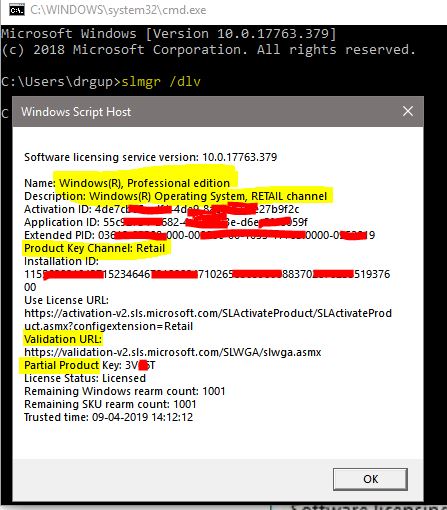
Another way is to use the following command
slmgr -dli This essentially shows above information in a concise manner.
By now it must be clear that the slmgr command has a lot of power when it comes to Windows 10 activation. You can use to to deactivate, reactivate, change product keys, activate etc. Type the following to view all options (2 pages):
slmgr /?